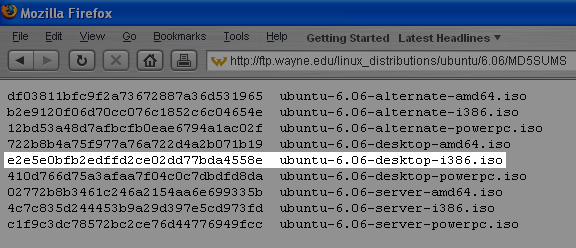Check the Ubuntu Live CD File for Errors
After your file is downloaded you should check it to make sure that there were no errors created during the download process. This following section is written for Windows. If you have a Mac, skip the part about downloading the MD5 GUI program. You can use the terminal to get the md5sum. Basically you want to open a terminal on Mac OS X, navigate to the directory where the downloaded Ubuntu file is, and type:
md5sum [Ubuntu filename]. Then just match the number given with the md5sum from the download site as shown below. If you have difficulty with it, you can ask questions here.
UPDATE: There are some additional alternate instructions for checking MD5SUMS here, using the Firefox Browser instead of MD5 GUI.
If you are using Windows, download a free program called MD5 GUI. The image below shows the homepage of MD5 GUI.
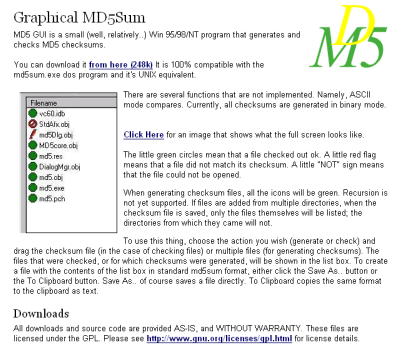
The image below shows the md5gui icon on the Windows desktop. You don't need to install anything; just double-clicking on the file will run it.
![]()
Here is what it the md5gui program looks like when you run it:
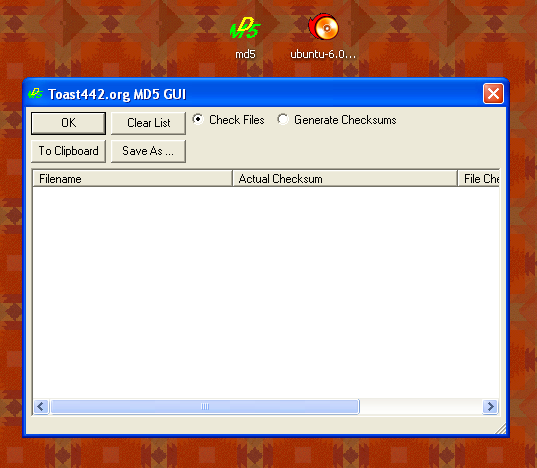
Next, click on the option that says "Generate Checksums", marked by the blue arrow and the number 1 below. Then drag-and-drop the ubuntu file into the MD5 GUI program as shown by the green arrow and the number 2. Wait a couple of minutes and you will see a string of numbers and letters appear in the MD5 GUI window, shown by the red arrow and the number 3. You are going to compare that string of characters with the one given on the Ubuntu download page.
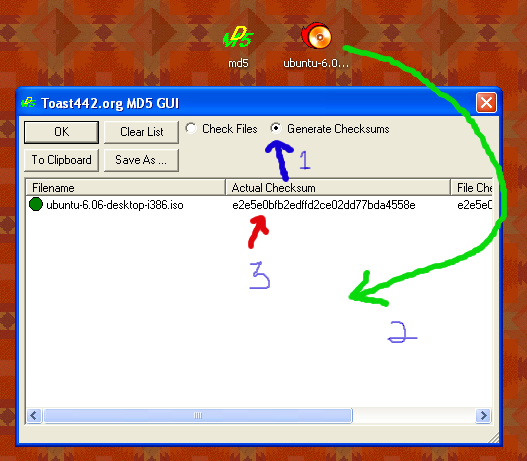
Go back to the Ubuntu download page and scroll down until you see something similar to the following image. You are looking for a link that says something like "MD5SUMS".
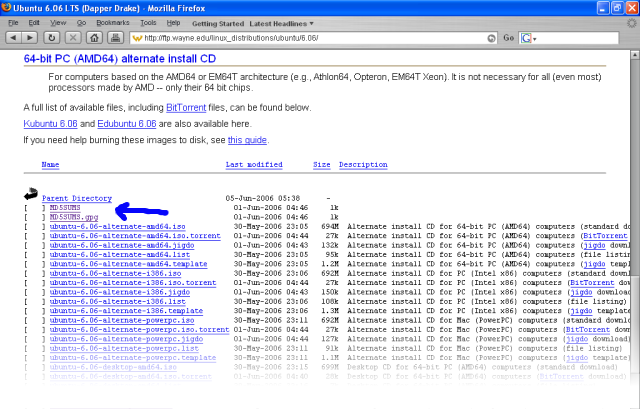
Click on the link for MD5SUMS and you will get a list of numbers and characters like the ones below. I've highlighted the line that matches the version that I downloaded (PC Intel x86 Desktop edition). See that the "md5sum" matches the same one that the md5gui program gave me above? That means that the file was downloaded to my computer with no errors. Your checksums may be different depending on which version that you download. Just make sure that the checksum of your file matches the number that the download site gives you.