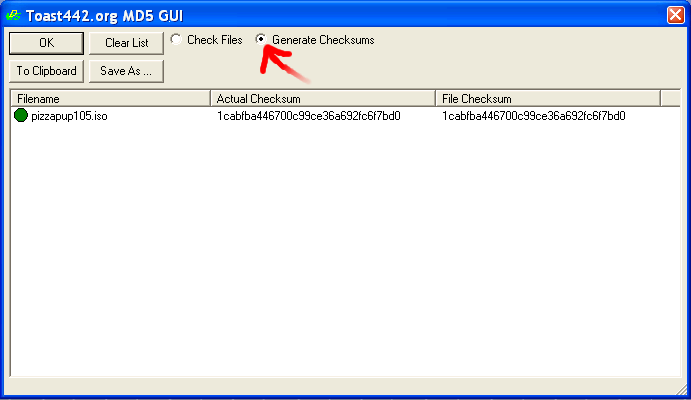Step 2: Check the Linux ISO file for errors
The Linux file that you download should be in an .ISO format. There will also be an accompanying string of characters called an MD5 sum. An MD5 sum looks something like this: a98fb9823414dc3d33c5e53f120c0339. An MD5 sum is a kind of code that lets you check whether the file was downloaded correctly or if there was any unwanted tampering with the file. It is good to always check that the MD5 sum of your downloaded file matches the expected MD5sum that should always be mentioned on the web site of the Linux distro.
How to check the MD5 sum of a file
If you are using Windows, you can download a tiny free program called MD5 GUI. Extract the file to your desktop and double-click on it to start the program (it doesn't install to the computer). Click on the option to 'generate checksums'. Then just drag and drop your downloaded Linux .ISO file into the MD5sum program. It make take a few minutes, but the program will display the MD5sum of that file. If it matches the MD5sum that the web site of the Linux distro says, then the file is ok and you can burn it to disk.