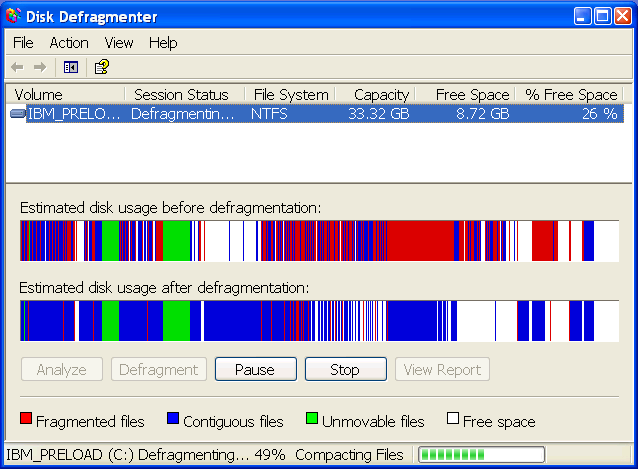Defragmenting the Hard Drive
Defragmenting the hard drive is just one of the hassles of using Windows. Many users do not even know what "defragmenting" the drive means, and their computers may run slowly because of it.
Fragmentation is when files are split into different pieces and are stored on separate places on the hard drive. Over time, more files get split up, and this slows the computer down. To fix it you can use the Windows defragmentation tool. In Windows XP, go to the Start Menu —> All Programs —> Accessories —> System Tools —> Disk Defragmenter.
Defragmenting the hard drive can be a time consuming process and can waste a lot of your time because for best results you shouldn't use other programs while you are defragmenting the drive.
Take a look at the screenshot of the defragmenting tool below. Notice how the top bar of color has a lot of red. Red means fragmented. This is a badly fragmented hard drive. You want all of the files (color) to be blue and green and on the left side of the bar.
The bottom bar of color shows the disk's fragmentation four hours into the defragmenting process. The defragmenting tool is only 50% completed after running for four hours.
Defragmenting and Linux Dual-boot System
If you are planning on making a dual-boot Windows-Linux system, you should have Windows installed on your hard drive first, and you should thoroughly degfragment the hard drive. Run the defragmenting tool once or twice until all of the color is blue and green and all of the files are on the left side of the bar. You need to make a section of unbroken blank space on the hard drive for Linux. Once the disk is defragmented and you have backed up your files, just put an Ubuntu Linux CD in the computer and boot from the CD. The latest version of Ubuntu comes on a live CD. To install it, just run the live CD and then use the "install" icon on the desktop to install it next to Windows. Ubuntu is a good Linux distro to use because it will automatically resize the Windows partition (part) of the drive to make room for the Linux partition.
Linux and Disk Defragmentation
Linux does not have the file fragmenting problems that Windows has. One of the advantages of Linux is that you don't need to defragment your hard drive.
Windows XP Defragmenting Tool
Here's the Windows XP Defragmenting Tool in action: